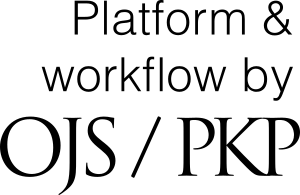How To Submit
INSTRUCTIONS FOR UPLOADING THE PRELIMINARY DESCRIPTION SHEET
To submit the sheet, click on the "Make a Submission" button, always available in the right side of the OJS portal.
If you are already registered on this site, it will be possible to recover forgotten password, otherwise, in the case of a new user, you will need to register (by creating an account as "Author").
After logging in, to submit the preliminary sheet click on "Make a new submission" at the top of the gray field and follow the steps specified below.
Step 1 - Start: select the main language of the proposal and the section (proceedings, catalogues, research, tools), then check the list of requirements for the proposals; enter any comments for the editorial team in the "Comments for the Editor" box, check the agreement to the privacy statement and finally click on "Save and continue".
Step 2 - Upload Submission: upload the preliminary description sheet in the pdf format (according to the "Browse" sequence to select the text file, "Upload" to upload) drawn up in compliance with the instructions in the lines guide for authors; finally, click on "Save and continue".
Step 3 - Enter Metadata: enter the metadata of the proposal by filling in the mandatory information (title, any keywords), both in Italian and English; at the end click on "Save and continue".
Step 4 - Confirmation: click on "Finish Submission" then "ok" in the final confirmation message.
Step 5 - Next steps: the system returns the final confirmation message and allows you to verify what has been sent.