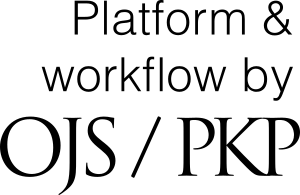How To Submit
INSTRUCTION FOR ABSTRACT SUBMISSION
To submit your contribution, please visit the following address: https://teseo.unitn.it/xy-rivista/login
If you are already registered on this site, you can recover a forgotten password. Otherwise, if you are a new user, you need to register and create an account as an ‘Author’.
After logging in, follow the steps below to submit an abstract to the XY Journal on ‘Make a new submission’.
Step 1 – Starting the submission: select the journal section, language, and complete the checklist. Click on ‘Save and continue’ when finished.
Step 2 – Uploading the submission: upload the proposal file (.doc, .docx, .odt, .rtf) according to the provided template. The file should contain the author(s)’ name(s), title, summary, image, and caption) it is available here. Use the 'Browse' button to select the text file, and then click 'Upload' to upload it. Click on 'Save and continue’ when finished.
Step 3 – Entering the submission’s metadata: provide the metadata of the proposal by filling in the mandatory information (name, surname, email, title, abstract) for both the Italian and the English versions. Click on ‘Save and continue’ when finished.
Step 4 – Uploading supplementary files: this step is negligible, so you can proceed by clicking on 'Save and continue’.
Step 5 – Confirming the submission: after verifying the accuracy of the data entered, click on 'Complete the proposal'.
INSTRUCTIONS FOR FULL PAPER SUBMISSION
If the review process of the abstract is successful, the author can proceed with the full paper submission following the times and rules provided by the journal. The materials should be uploaded on the Open Journal System platform by logging in to the personal page that will open with the ‘Proposals’ panel. Submitting files through other procedures is only possible with justified reasons and, in such cases, it is necessary to contact the editorial board in advance.
Step 1
In correspondence with the active proposal, click on ‘View’; under ‘Review - Round: 2’ click on the message ‘Add discussion’.
Step 2
Fill out the discussion form as follows.
- Participants: select all the names listed.
- Subject: write ‘Extended Contribution’.
- Message: write ‘Extended Contribution File’ or any other message (this is a required field).
- Proceed to upload the following six files under ‘Linked Files’ as specified:
- Biographical note of each author
- Full paper in the native language
- References
- Compressed folder of images
- Captions in the native language
- Anonymous layout with all contents from 2 to 5
For each file, select ‘Upload File’; in the ‘Upload Discussion File’ window that appears, follow the three steps below:
- Proposal File: select ‘Article’, then click on the ‘Upload File’ button and choose the file to upload by clicking on the ‘Open’ button in your browser window, then click ‘Continue’.
- Review Details: name the file with progressive numbering, then click ‘Continue’.
- Confirmation: click on the ‘Add Another File’ button and repeat steps 1 and 2 for all files to be uploaded. After completing the full upload, click ‘Finish’.
Step 3
At the end of the procedure, click on the ‘Ok’ button. The submission is complete.
SUBMISSION OF THE FINAL CONTRIBUTION
Upon completion of the editorial and scientific review process, should the contribution be accepted for publication, the author will submit the complete text in the original language, revised in accordance with the review outcomes, alongside the English version conforming to the final version in the original language. Specifically, the following files must be uploaded:
- Updated full paper in the native language (if required)
- Updated captions in the native language (if required)
- Updated references (if required)
- Full paper in English
- Captions in English
The submission process will follow the same procedure outlined for uploading the extended contribution in the previous paragraph.